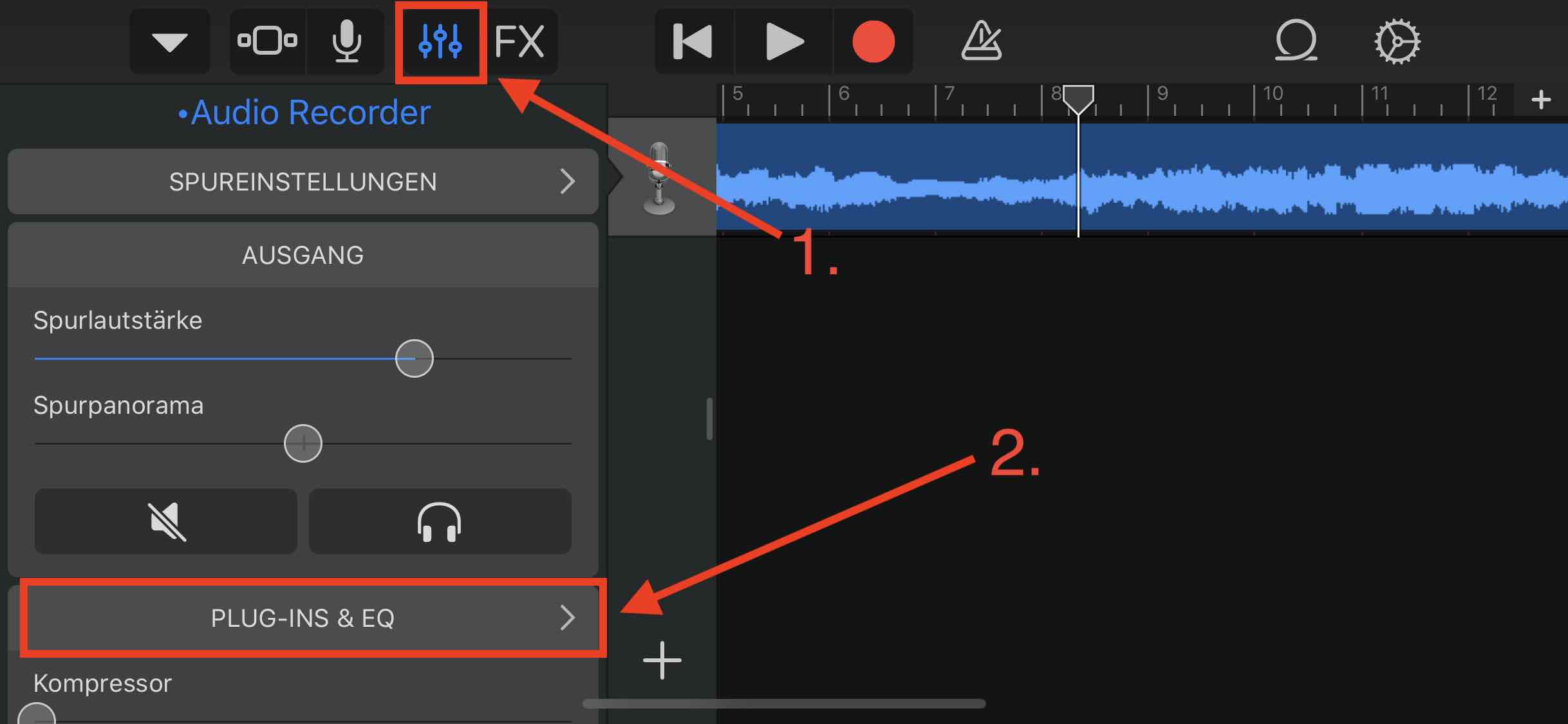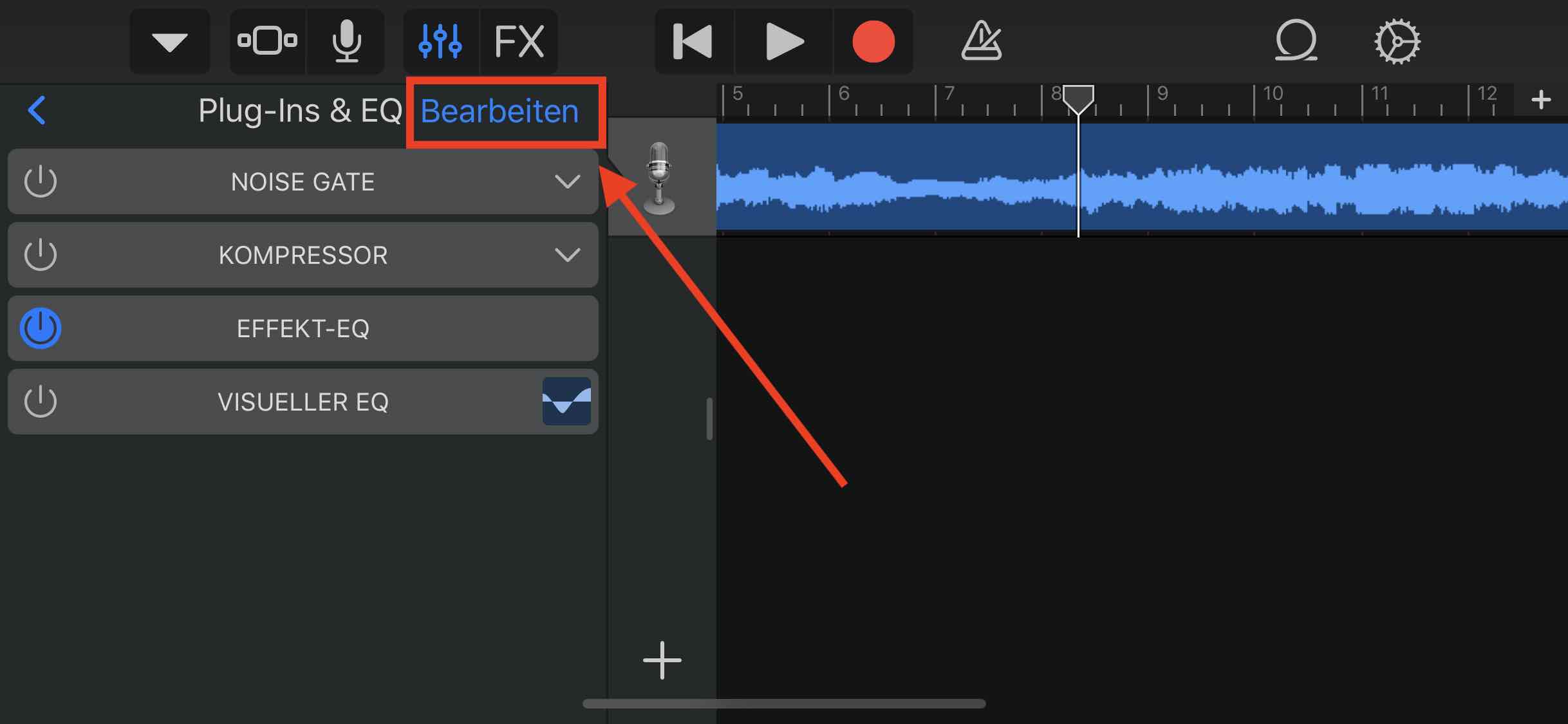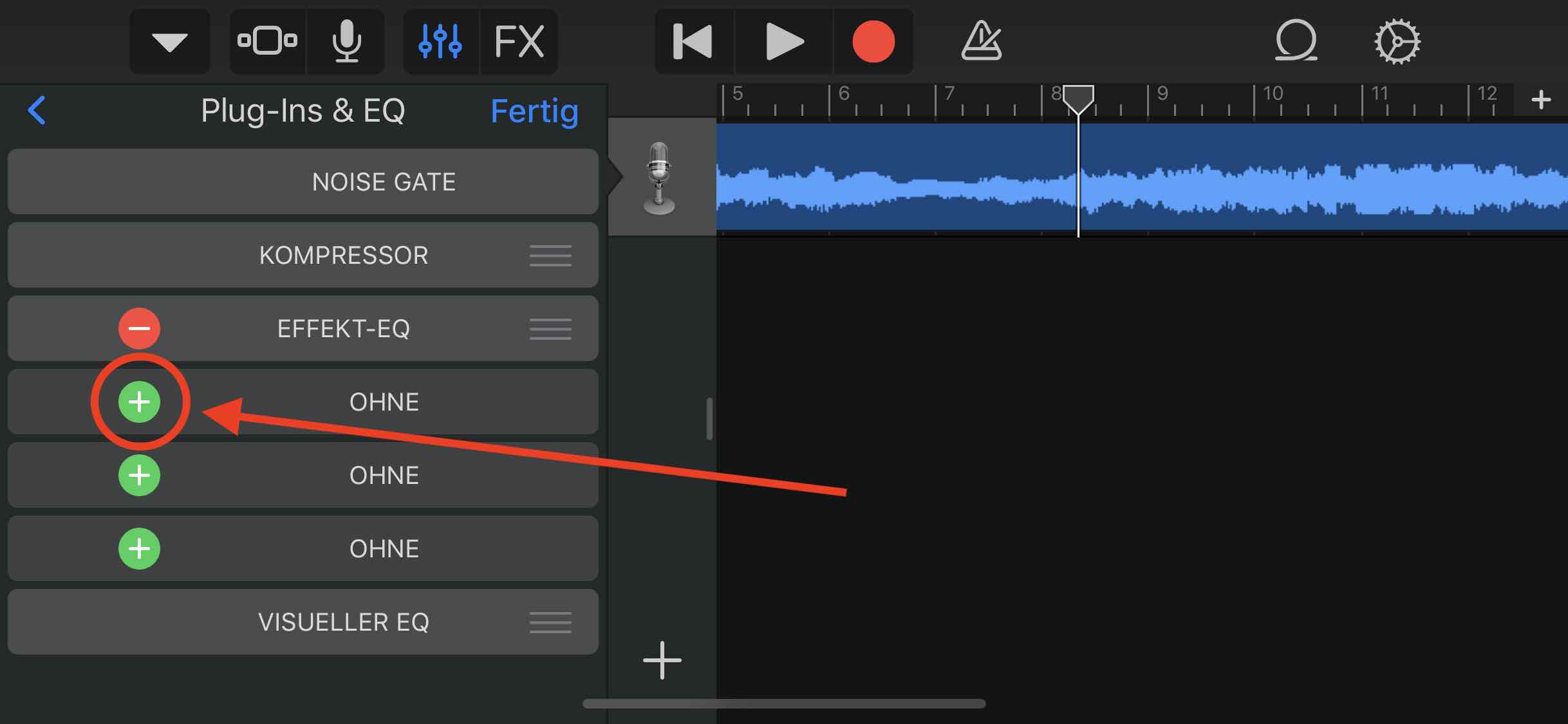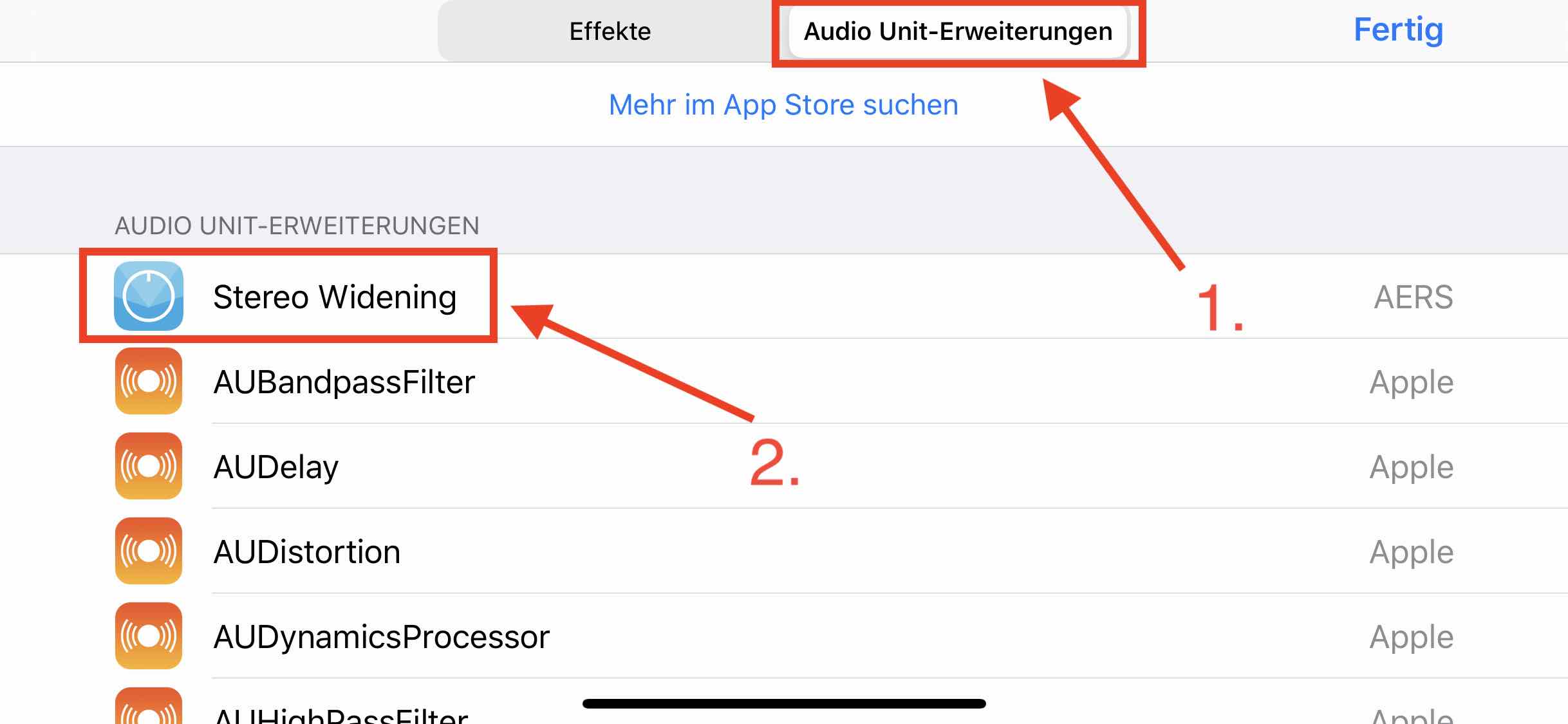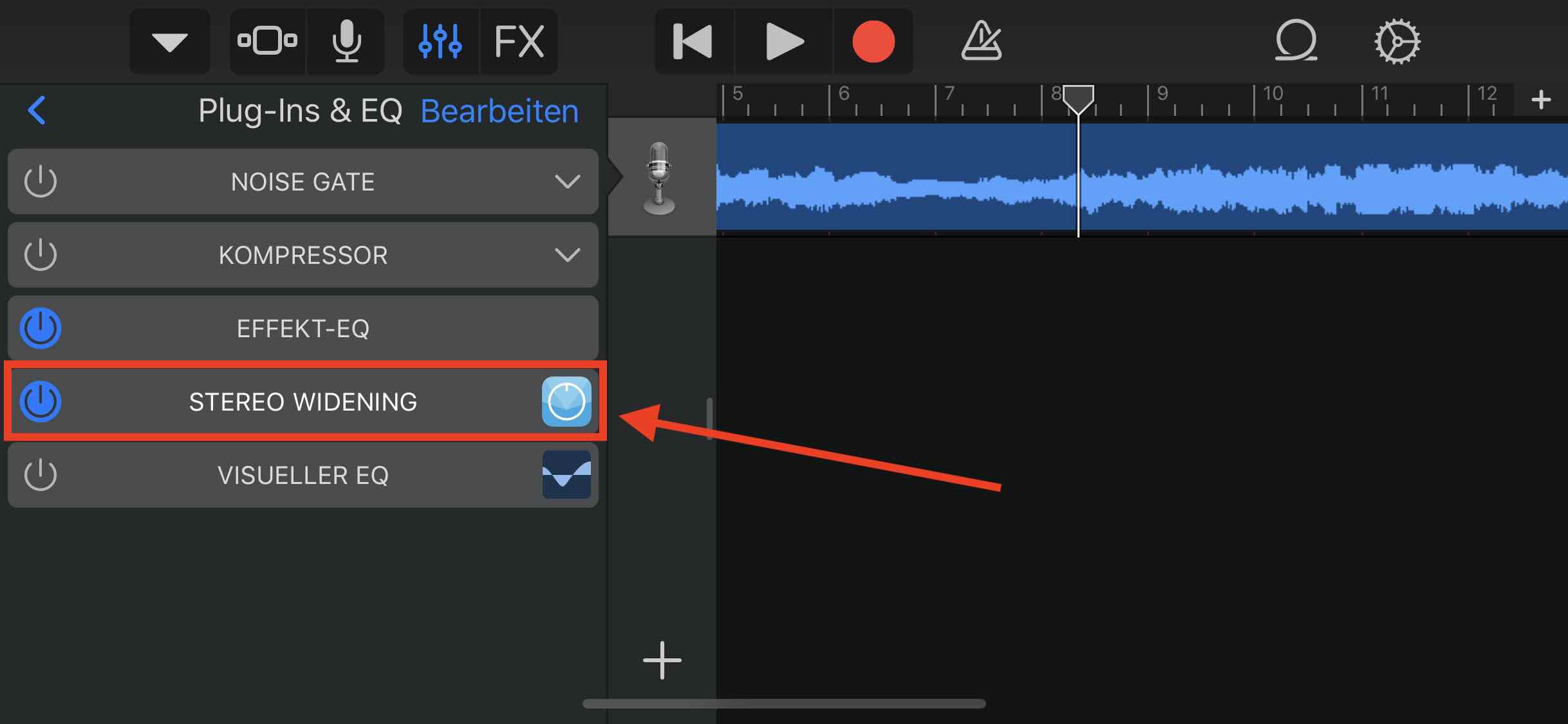SimpleStereoWidening App
Introduction:
To get the best sound experience it is mandatory to check the Stereo width of an audio track! With this AUv3 app extension it is a piece of cake!
Why using an app for correlation check:
In professional music production it is an absolute standard to check the stereo width of an track. At least in mastering this parameter should be kept an eye on, but also it's sometimes necessary to change the stereo width on single tracks like to center the drums or spread effects to the sides etc. This app emulates an analogue circuit from vintage audio consoles including the nice analogue metering that makes it great the visualize the values and is much better to read than blinking LEDs!
The app is free what make it a no brainer to try.
How to use the app:
All AUv3 plug-ins are distributed inside a containing app. To install the AUv3 plug-in you will need to download the app from the app store and run the containing app. On the first run the app will register the plug-in to your device and the new plug-in will be shown in the list of available effects. The containing app will also give a demo with a fixed track playing.
HINT: Please do not erase the contains app as this would also remove the plug-in - if you want a cleaner home screen you can move it to a separate folder.
|
|
In this example we insert the AUv3 Plug-in into Garageband. In the track settings choose Plug-Ins & EQ.
|
|
|
In the Plug-Ins & EQ menu press edit. |
|
|
choose an empty effect slot and press the green plus sign. |
|
|
A new effects window will pop up, choose audio unit-extensions from the top. Then select stereo widening from the list. |
|
|
The effect is loaded to the processing, when pressing the effects slot the user interface will open. |
|
|
In the Plug-Ins view you can adjust the stereo width by turning the knob on the right side. Turning left will widen the stereo image - turning right will narrow the stereo image |
FAQ:
Q: I can hear no difference when turning the knob - what is wrong?
A: This plug-in only work on Stereo tracks! If you apply it to a mono track (single channel) it will have no audible effect. Add this plug-in only on Stereo channels.
Q: What is the ideal value that the meter should show?
A: This strongly depends on the usage, if you use the plug-in inside a multi-track project there is no right or wrong - just follow your own taste. But if you use it in mastering the meter should stay in the yellow an green area most of the time. Good values are around +0.5 with some rare peaks to -0.5 and +1.0. Keep in mind that a value of 1.0 is a mono-signal!